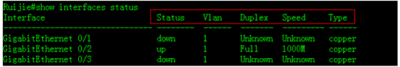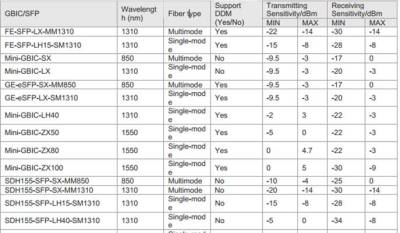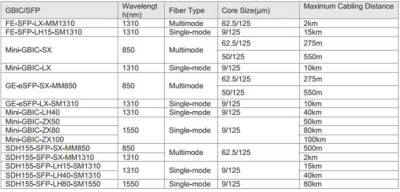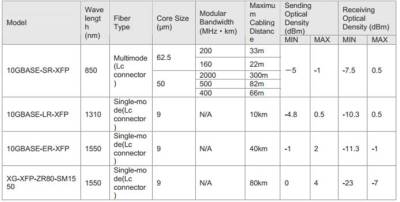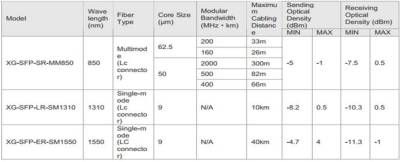PORT DESCRIPTION
Function Overview
Port description is very important for daily maintenance and trouble shooting. We suggest you to use the format “Link-peer name-peer port” to define port description. For example:
Ruijie(config-if-GigabitEthernet 0/1)#description Link-to-WLZX_Core_S8610_1-G1/2
I. Configuration Steps
Configuring port description on G0/1
Ruijie#configure terminal
Ruijie(config)#interface gigabitEthernet 0/1
Ruijie(config-if-GigabitEthernet 0/1)#description Link-to-Core-S8610_1-G2/3
Ruijie(config-if-GigabitEthernet 0/1)#end
Ruijie#write
II. Verification
Ruijie#show interfaces description
Interface Status Administrative Description
———————— ——– ————– ———–
GigabitEthernet 0/1 down up Link-to-Core-S8610_1-G2/3
GigabitEthernet 0/2 down up
GigabitEthernet 0/3 down up
Speed, Duplex and Flow control
Overview
By default, speed and duplex negotiate automatically. You can also set speed and duplex manually to ensure that both ends of a link have the same speed and duplex .Usually we keep the default setting for flow control.
I. Configuration Steps
In the following example, the “speed” config-interface command with the keyword 100 is used to manually set speed on Giga0/24 to 100M
Ruijie>enable
Ruijie#configure terminal
Ruijie(config)#int gigabitEthernet 0/24
Ruijie(config-if-GigabitEthernet 0/24)#speed 100
Ruijie(config-if-GigabitEthernet 0/24)#end
Ruijie#write
In the following example, the “duplex” command config-interface with the keyword full is used to manually set duplex on Giga0/24 to full duplex
Ruijie>enable
Ruijie#configure terminal
Ruijie(config)#int gigabitEthernet 0/24
Ruijie(config-if-GigabitEthernet 0/24)#duplex full
Ruijie(config-if-GigabitEthernet 0/24)#end
Ruijie#write
This example shows how to disable flow control feature on Giga0/1
Ruijie#configure terminal
Ruijie(config)#interface gigabitEthernet 0/1
Ruijie(config-if-GigabitEthernet 0/1)#flowcontrol off
Ruijie(config-if-GigabitEthernet 0/1)#end
Ruijie#write
Note:By default flow control feature is enabled, but different switches vary, and you can enter “show interface” privilege EXEC command to verify.
II. Verification
This example shows how to display interface status including duplex and speed.
COMBO PORT
I. Configuration Steps
Following example shows how to convert combo mode on Giga0/23 to fiber
Ruijie>enable
Ruijie#configure terminal
Ruijie(config)#interface gigabitEthernet 0/23
Ruijie(config-if-GigabitEthernet 0/23)#medium-type fiber ——>convert combo mode to fiber
Ruijie(config-if-GigabitEthernet 0/23)#end
Ruijie#write ——>confirm and save
Following example shows how to convert combo mode on Giga0/23 to copper
Ruijie>enable
Ruijie#configure terminal
Ruijie(config)#interface gigabitEthernet 0/23
Ruijie(config-if-GigabitEthernet 0/23)#medium-type copper ——>convert combo mode to copper
Ruijie(config-if-GigabitEthernet 0/23)#end
Ruijie#write
II. Verification
1. To display combo mode status , enter “show interface status” privilege EXEC command
Ruijie#show interfaces status
Interface Status Vlan Duplex Speed Type
——————————– ——– —— ——- ——— ——
GigabitEthernet 0/22 down 1 Unknown Unknown copper
GigabitEthernet 0/23 up 1 Full 1000M fiber
GigabitEthernet 0/24 down 1 Unknown Unknown copper
2. This example shows how to display the transceiver information of Giga0/23
Ruijie#show interfaces g0/23 transceiver
Transceiver Type : 1000BASE-LX-SFP
Connector Type : LC
Wavelength(nm) : 1310
Transfer Distance :
SMF fiber
- - 10km
50/125 um OM2 fiber
- - 550m
62.5/125 um OM1 fiber
- - 550m
Digital Diagnostic Monitoring : NO ——>This transceiver doesn't support DDM . DDM provides you the light intensity of receiving and sending direction.
Vendor Serial Number : LP201093226676
3. This example shows how to display the light intensity of a 10G transceiver which supports DDM
Ruijie#show interfaces tenGigabitEthernet 1/25 transceiver diagnosis
Current diagnostic parameters[AP:Average Power]:
Temp(Celsius) Voltage(V) Bias(mA) RX power(dBm) TX power(dBm)
26(OK) 3.26(OK) 5.22(OK) -3.65(OK)[AP] -2.09(OK)
4. This example shows how to display the transceiver alarm
Ruijie#show interfaces tenGigabitEthernet 1/25 transceiver alarm ——> if the transceivers is plugged in , but the port doesn't come up , system returns the following warning message
RX power low
RX loss of signal
Module not ready
RX not ready
RX CDR loss of lock
Ruijie#show interfaces tenGigabitEthernet 1/25 transceiver alarm ——>if the transceivers is plugged in and the port comes up , system returens no warning message
Ruijie transceivers specification 1. MINI-GBIC transceiver
MINI-GBIC cabling specification:
2. 10G XFP
3. 10G SFP+