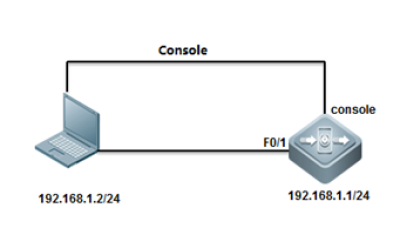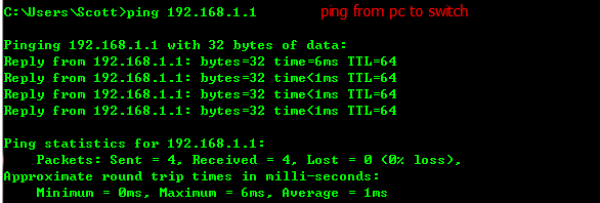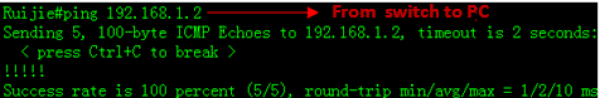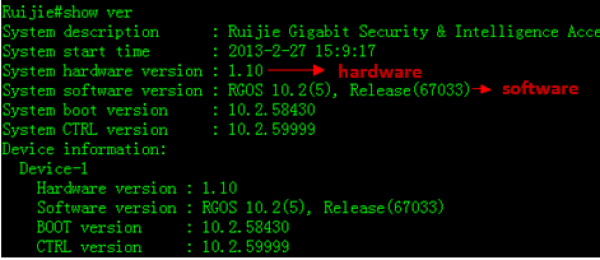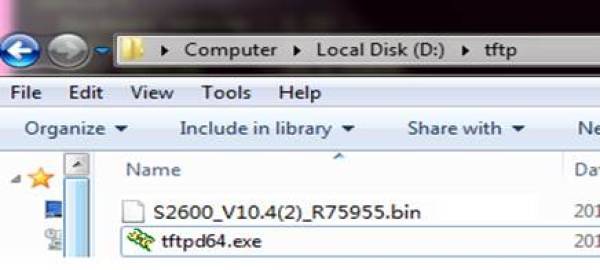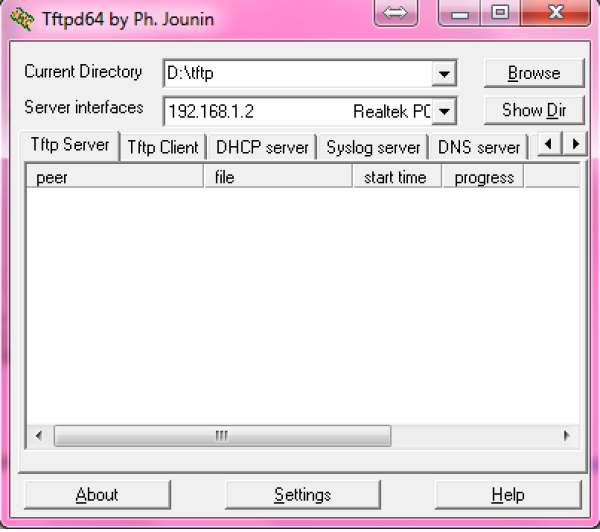ruijie:switch:firmware_upgrade:user_mode_upgrade
This is an old revision of the document!
Table of Contents
USER MODE UPGRADE (RECOMMENDED)
1. Network Topology
2. Configuration Steps
2.1. Configure MGMT IP
Ruijie>enable ——>enable mode
Ruijie#configure terminal ——>enter global mode
Ruijie(config)#interface vlan 1 ——>interface mode
Ruijie(config-if)#ip address 192.168.1.1 255.255.255.0 ——>configure MGMT ip
Ruijie(config-if)#exit
2.2、Check ping connectivty
2.3. Check running firmware version
2.4 Put tftp client and upgrade package in the same folder
2.5 Enable TFTP server
ruijie/switch/firmware_upgrade/user_mode_upgrade.1601053991.txt.gz · Last modified: by hvillanueva