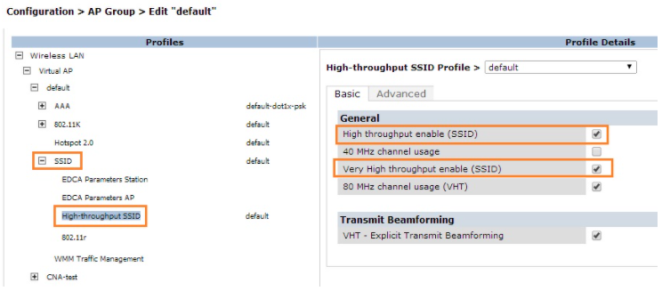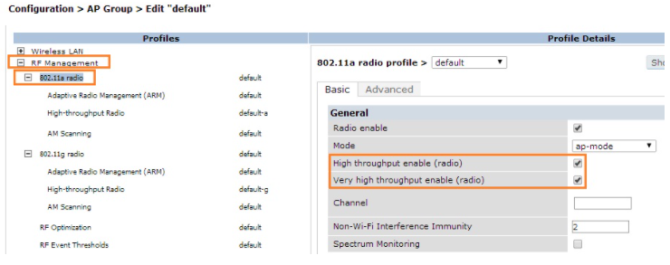Table of Contents
Access Points running in non-HT mode, even though HT(High Throughput) and VHT (Very High Throughput) are enabled in radio settings?
HT(High Throughput) and VHT (Very High Throughput) options in the radio settings are by default enabled making the AP's to accept 802.11n client associations.
But, there are times when a WLAN adminisrator would like to run two SSID's on a same AP, one with HT and other without HT. To facilitate this deployment requirement, HT and VHT options are available in SSID profile.
Therefore, if there is only one SSID configured and if HT and VHT are disabled in HT-Throughput-SSID profile, then AP would be running in non-HT mode as the settings in SSID profile would overwrite the settings in radio profile. So, make sure that HT settings are enabled in SSID profile as well.
Below screenshots show the HT and VHT settings in SSID, “a” radio profile and “g” radio profile respectively: