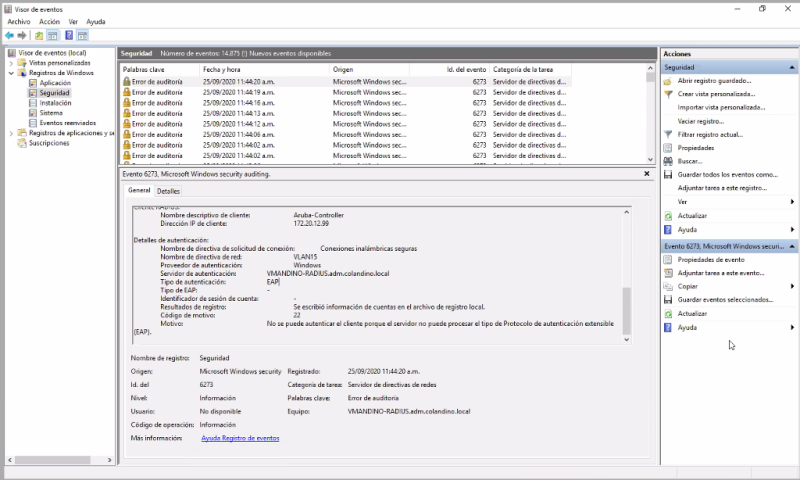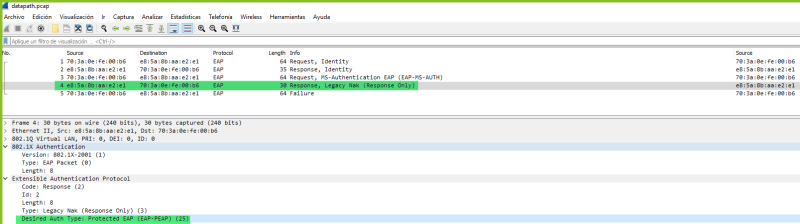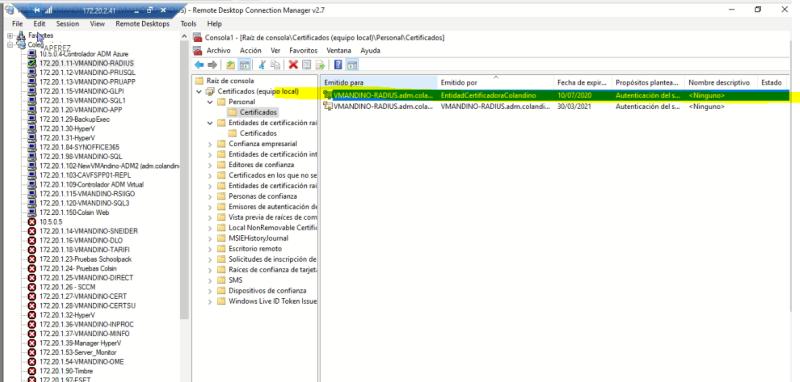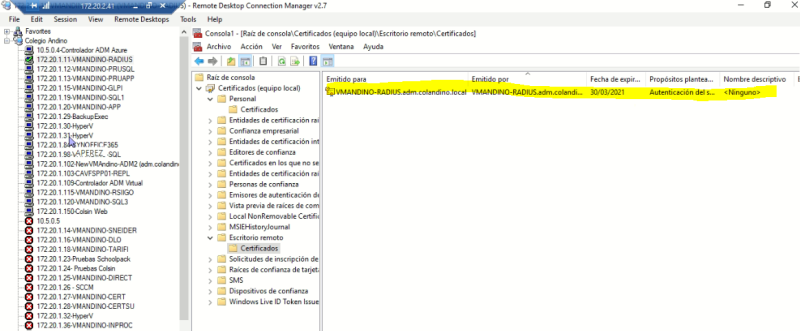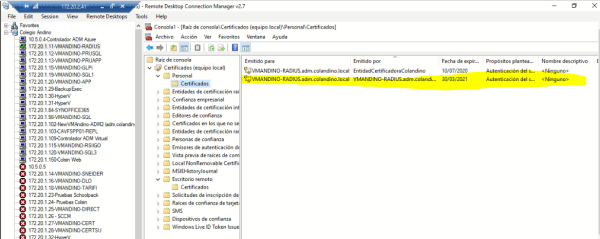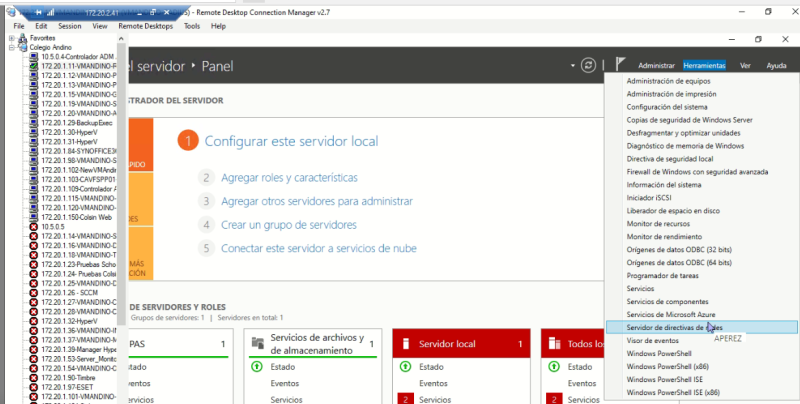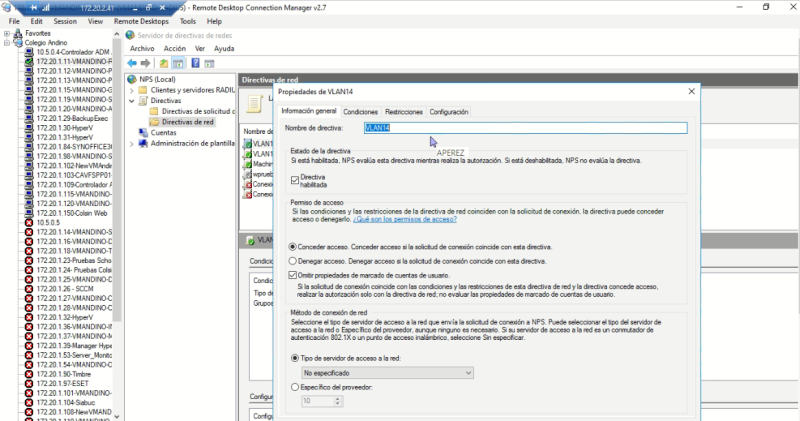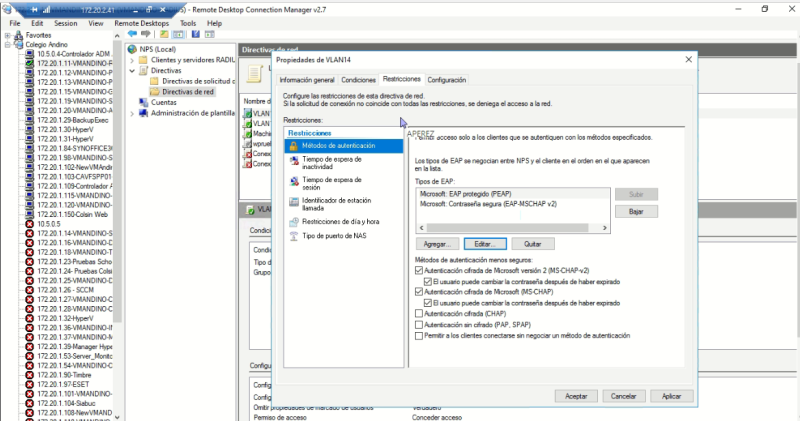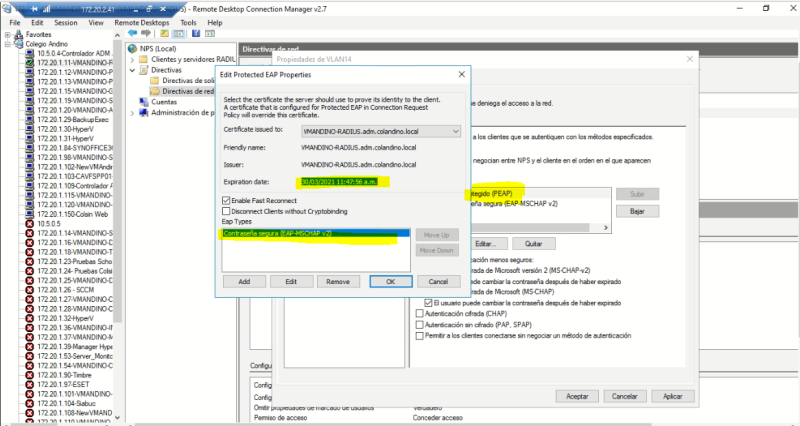COMMUNICATION ISSUE BETWEEN ARUBA 7205 CONTROLLER AND RADIUS SERVER (EAP ERROR)
Requerimientos:
–Aruba 7205
–AP
–PC
–WIN 2016 RADIUS server
After MS Windows server upgrade 802.1X authentication does not work as expected.
–In session are validate:
* The 802.1X authentication settings are appropriate.
* The radius process occurs properly between the controller and the MS server.
* At the end of the MS server the requests arrive indicating that the hosts are initiating the connection using EAP instead of PEAP.
* We generally appreciate the configuration is adequate.
* The Pcap of the host is generated and we verify that the hosts are sending the request as expected.
* Since the controller only forward the request, it would be necessary to verify at the server end with a pcap that the request is reaching the server in the proper way.
–Action plan.
* Configure a test user in the controller so that the authentication is made local and thus verify the authentication behavior. Perform a pcap of the controller's uplink to validate the packets destined for the MS server.
* Finally, as mentioned in the session in the controllers, no recent changes have been made and the only change registered in the environment has been the update of the server, therefore, it would be important to explore the possibility of accessing Microsoft support.
Action solution:
–Expired certificate for communication between the WIN2016 RADIUS service and the Aruba wireless controller
–Follow next step on Win2016 RADIUS server:
Note: The remote desktop certificate is copied or any other that is not expired according to the date and paste in personal certification