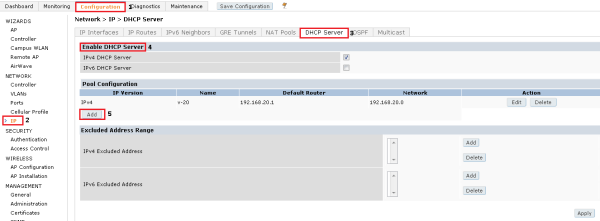How to configure a DHCP server on the Aruba controller?
This article explains the steps to configure DHCP server on the Aruba controller.
For a full-fledged deployment, it is always recommended to have a dedicated DHCP server for the clients. However, sometimes, customers opt for DHCP server on the Aruba controller itself if there are not too many clients to serve or due to some other constraints.
Environment: This article applies to all the controller models and AOS versions.
WebUI
1 Navigate to Configuration> IP> DHCP server
2 Enable the DHCP server (IPv4 or IPv6)
3 You can exclude an IP address range under Exclude address range.
4. Click Add under Pool configuration and enter desired parameters
5. Click Done
6. Click Apply
CLI
(Aruba) #configure terminal
Enter Configuration commands, one per line. End with CNTL/Z
(Aruba) (config) #ip dhcp pool Guest-User
(Aruba) (config-dhcp)#network 10.10.10.0 255.255.255.0
(Aruba) (config-dhcp)#default-router 10.10.10.1
(Aruba) (config-dhcp)#dns-server 10.10.50.1
(Aruba) (config-dhcp)#exit
(Aruba) (config) #service dhcp –This command enables the DHCP service on the controller
(Aruba) (config) #end
(Aruba) #
(Aruba) #show ip dhcp database
DHCP enabled
# v-20
subnet 192.168.20.0 netmask 255.255.255.0 {
option domain-name “10.30.156.130”;
option vendor-class-identifier “ArubaAP”;
option vendor-encapsulated-options “10.30.156.140”;
option domain-name-servers 10.30.156.140;
option routers 192.168.20.1;
range 192.168.20.2 192.168.20.254;
authoritative;
}
# Guest-User
subnet 10.10.10.0 netmask 255.255.255.0 {
option vendor-class-identifier “ArubaAP”;
option vendor-encapsulated-options “10.30.156.140”;
option domain-name-servers 10.10.50.1;
option routers 10.10.10.1;
range 10.10.10.2 10.10.10.254;
authoritative;
}
(Aruba) #