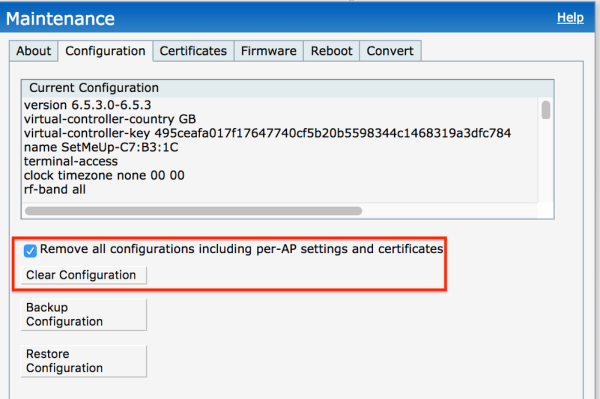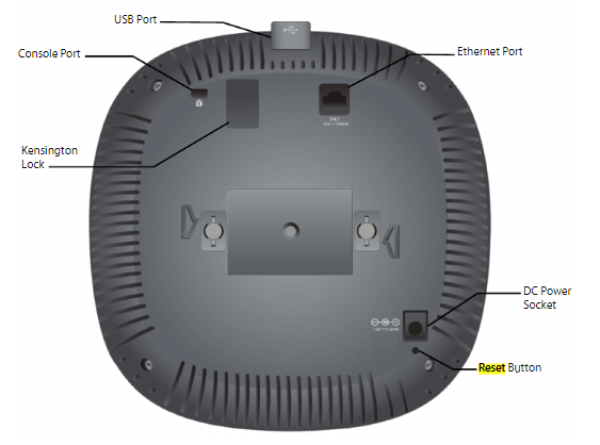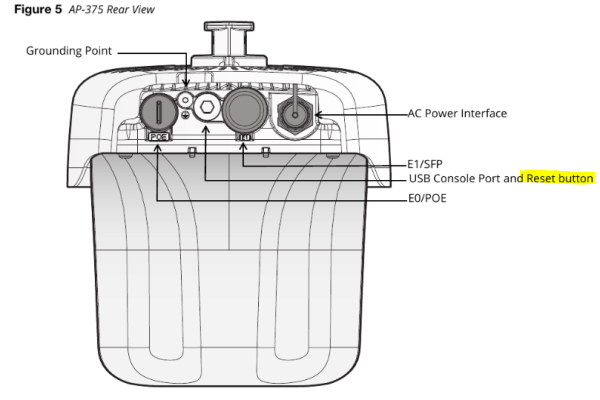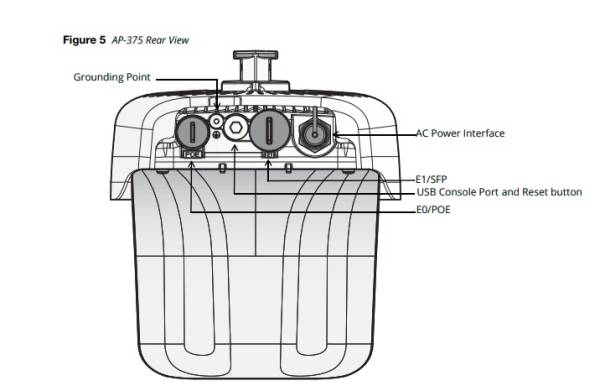FACTORY RESET IAP's
Option 1:
You can reset using the command below, I believe it needs to be completed on a per AP basis
write {erase <all> <reboot>}
Option 2:
Option 3:
Execute reset factory default process:
–The reset button can be used to return the access point to factory default settings. To reset the access point, refer to the steps below:
1. Power off the access point.
2. Press and hold the reset button using a small, narrow object, such as a paperclip
3. Power-on the access point without releasing the reset button. The power LED will flash within 5 seconds
4. Release the reset button.
Note: You should turn it off, hold a paperclip in the reset button, put power to it for 10 seconds and then release. It should take about 3 to 5 minutes for the instant SSID to show up and the a/b/g lights should turn green.
The power LED will flash again within 15 seconds indicating that the reset is completed. The access point will now continue to boot with the factory default settings