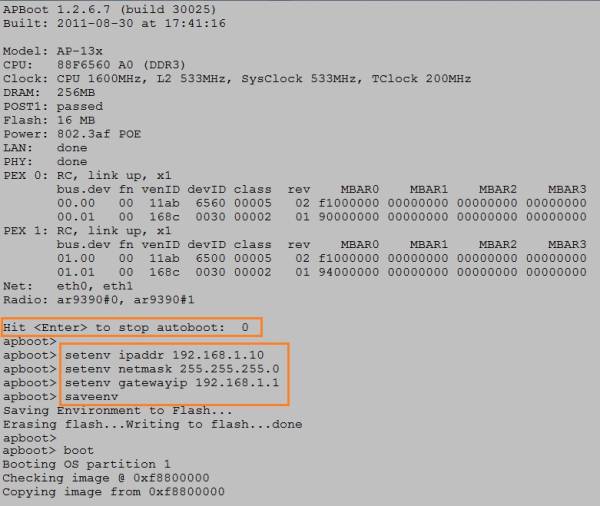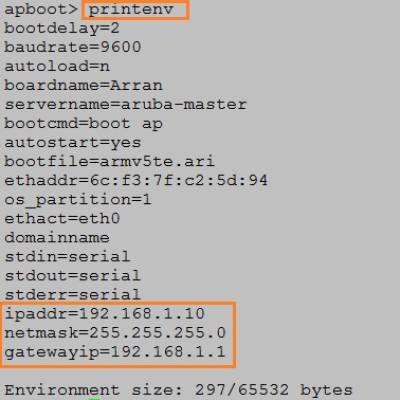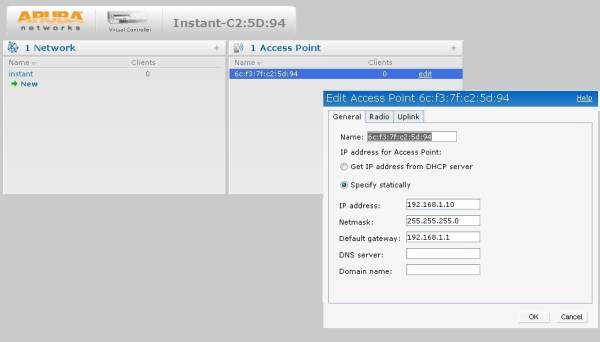HOW DO I CONFIGURE A STATIC IP ADDREESS TO AN INSTANT ACCESS POINT?
There are use cases where a WLAN administrator would like to have a static IP assigned to an Instant APs in the cluster. In small deployments, where a DHCP server is not available, reserving an IP addresses for an Instant AP by assigning a static IP address would a preferred idea.
Environment : This article applies to all Aruba Instant Access Points running Instant ArubaOS.
Static IP address can be assigned before the Instant AP boots into OS and also from Instant WebUI after the AP joins the virtual controller (VC).
Below captured screenshots, shows that static IP configuration from Command Line Interface (CLI) and Instant WebUI:
To verify if the settings are changed, execute the command “printenv”
NOTE: Setenv and Printenv are apboot commands to configure environment variables.
From WebUI:
1. Login to Instant web interface:
2. Select AP and click “edit”
3. Configure IP details and click OK.
NOTE: Reboot of Instant AP is required for the changes to take effect