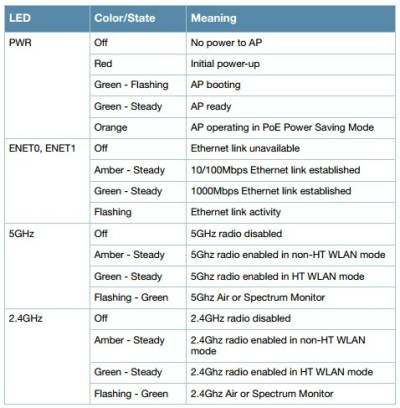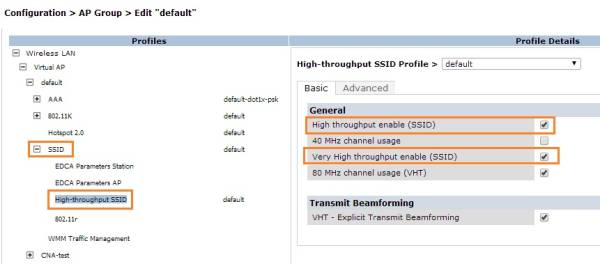Actions:
–Status analyzer led of AP 315
HT(High Throughput) and VHT (Very High Throughput) options in the radio settings are by default enabled making the AP's to accept 802.11n client associations.
–Further down in the datasheet, there's a section labeled Power Sources and Consumption which should provide the details you're after:
Power over Ethernet (PoE): 48 Vdc (nominal), 802.3af/802.3at compliant source.
–Unrestricted functionality with 802.3at PoE
–When using IPM, the AP may enter power-save mode with reduced functionality when powered by an 802.3af PoE source (see details on Intelligent Power Monitoring elsewhere in this datasheet)
–Without IPM, the USB port is disabled and transmit power of the 2.4 GHz radio chains is reduced by 3dB to 15dBm max when the AP is powered by and 802.3af
PoE source
–For RF and Roaming Optimization for Aruba 802.11ac Networks, set up next features on ARM option:
Min transmit power: 15
Max transmit power: 21
Requirements:
–ARUBA AP 303 and 315
Solution:
–Change Poe Injector for 802.3at.