GUIDE OF “DISPLAY DIAGNOSTIC-INFORMATION”
This guide describes the procedure used to access HPE switches via console to extract the diagnostic information file.
Requirements:
a. The first requirement is to have a console cable like the one shown in the following figure. This cable has a RJ45 connector on one end that goes to the switch console port and a DB9 connector on the other end, this goes to the computer.

b. Nowadays, not a lot of computers have a DB9 port, if this is the case for you, you need a DB9 to USB adapter, like the one shown on the following figure:
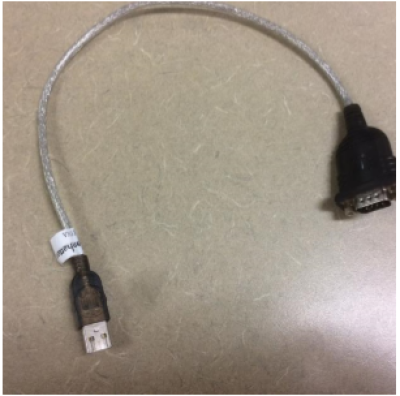
c. When connected you will have a cable with a serial RJ45 end and a USB end, which most computers have ports for.
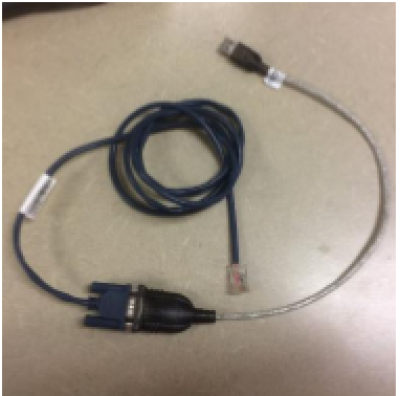
d. After this, you need to download the Terminal software called “TeraTerm”. You could use other software but this one has a history of success when used with HPE equipment. You can use the following link: https://osdn.net/projects/ttssh2/releases/
e. A computer to download TeraTerm and to connect to the switch. f. Some console ports require drivers to run, check your console cable User Manual and install the drivers as needed.
Procedure:
1. When everything is installed and connected, open Teraterm and the Serial port option should be available. If this is not the case you probably need to fix the cable’s drivers or to check if it is broken:
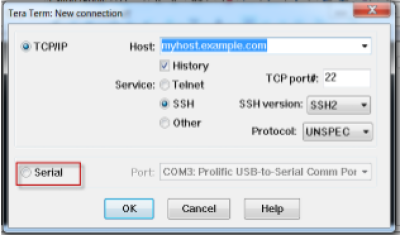
2. After this, press enter until the switch sends legible messages:
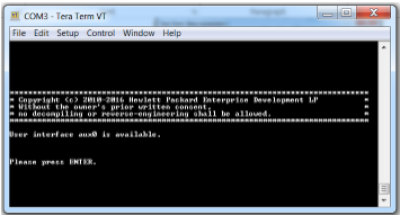
3. Depending on the device type you need to set up the Serial Port speed before legible messages can be displayed. A quick setup guide is as follows, remember that you always have to check your device’s “Getting Started” guide to verify the serial speed:
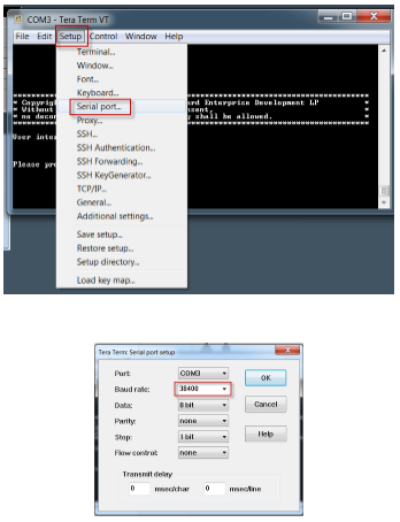
4. Before you type any other command, you need to tell the software to save the display of the commands on a file. To do this go to File>Log. Then you specify the filename of the file that will store all the Console Session output.
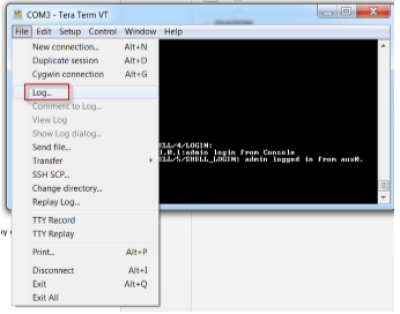

5. Now you are ready to generate the diagnostic information, for this you need to use different commands depending on the type of your HPE switch. When in doubt try both commands:
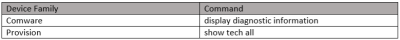
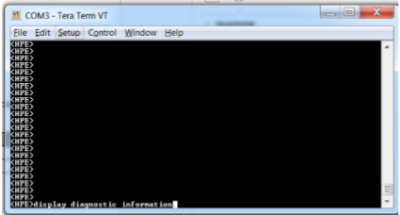
— David Gonzalez 2021/03/30 15:30
