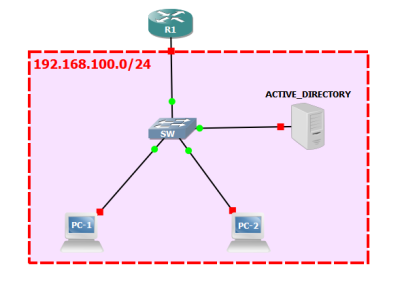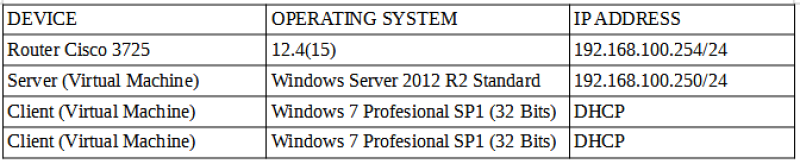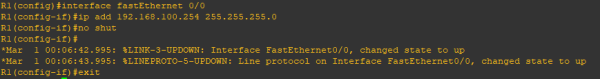This is an old revision of the document!
Table of Contents
ACTIVE DIRECTORY - WINDOWS SERVER 2012 R2
Active Directory (AD) is a directory service for use in a Windows Server environment. It is a distributed, hierarchical database structure that shares infrastructure information to locate, protect, manage, and organize computer and network resources, such as files, users, groups, peripherals, and network devices.
1. Topology
For the Active Directory service, a simulated network scenario is carried out with the GNS3 program, where we are going to use a Cisco router with the DHCP service, a virtual machine with Windows Server 2012 R2 Standard and two client virtual machines with Windows 7 Professional. The topology for this scenario is shown below.
The following table shows the information of the devices, IP address and operating system.