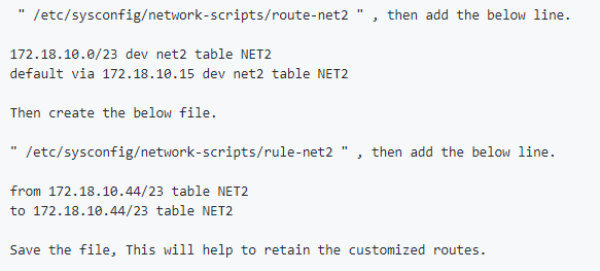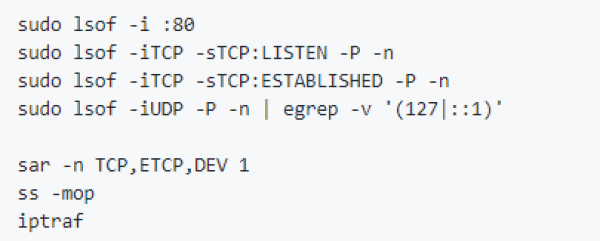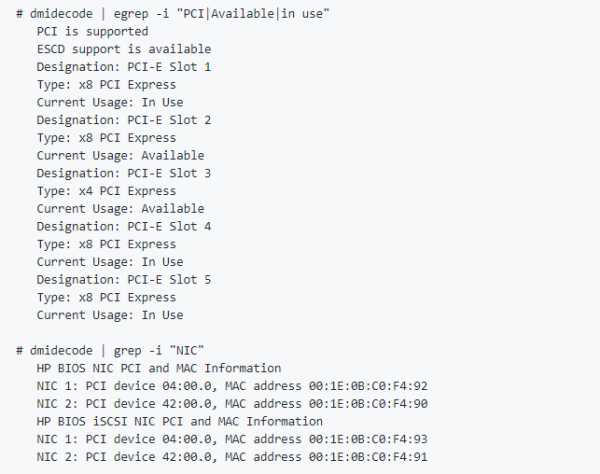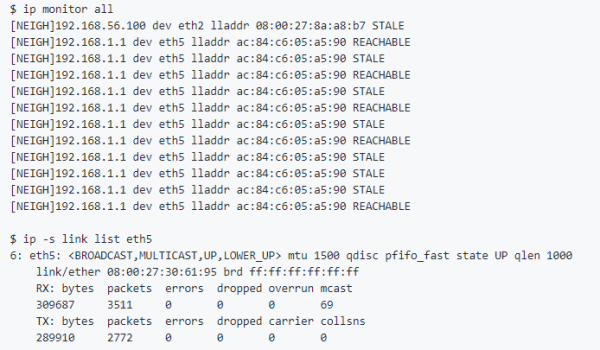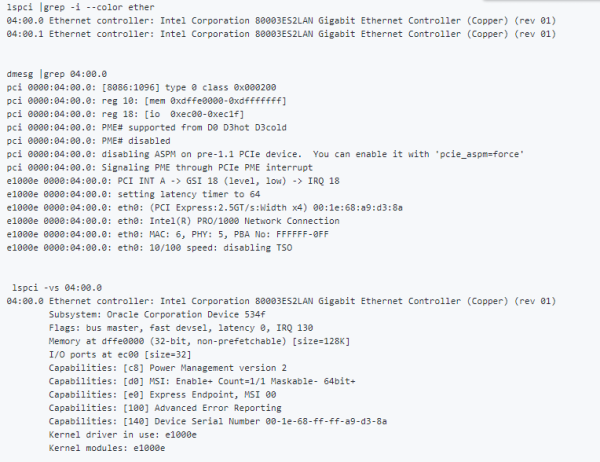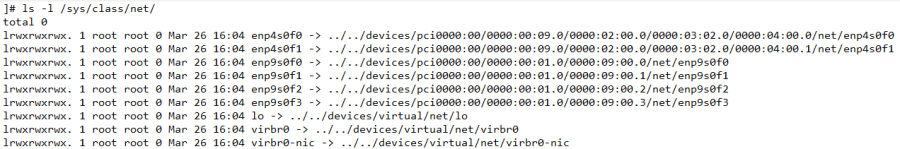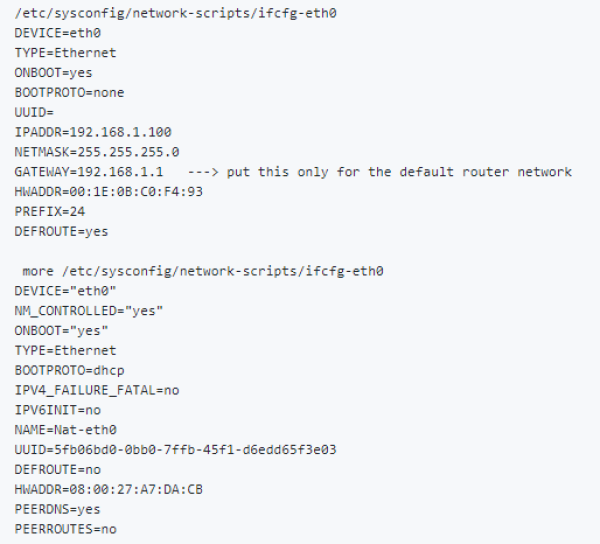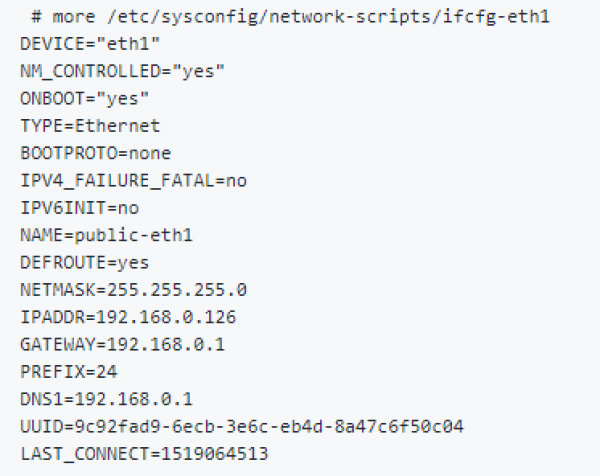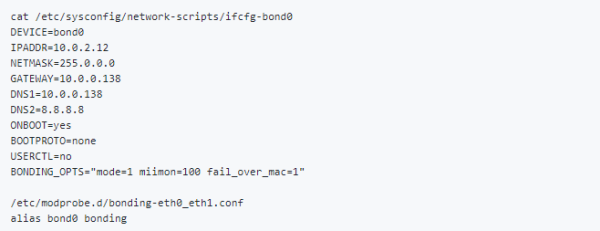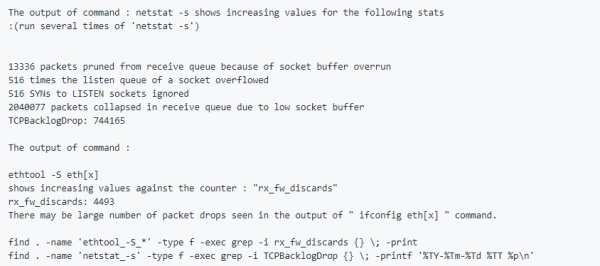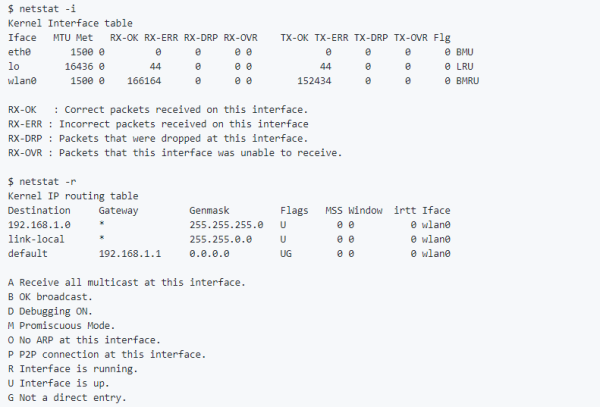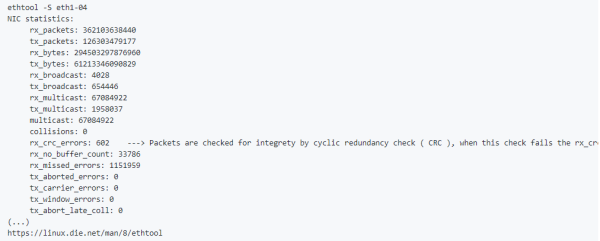oracle:linux_networking_configuration
This is an old revision of the document!
Table of Contents
LINUX NETWORKING CONFIGURATION
Advanced net configuration
Net Status / check
Looking for net devices
How to check the network interfaces
- using dmidecode
- Using ip monitor command
- Using lspci and dmesg
uuidgen eth0
speed 10GB no auto neg
echo 'ETHTOOL_OPTS=“speed 10000 duplex full autoneg off”' » /etc/sysconfig/network-scripts/ifcfg-eth1
Network Issus and toubleshooting
1. Error: Connection activation failed: Master connection not found or invalid
You need add this parameter to the NM_CONTROLLED=no to the connfiguration file
GUIDE: Oracle VM VirtualBox and Oracle Linux NIC bonding Guide fail_over_mac=1
2. Intermittent Slower Network and Connection Timeouts (Doc ID 1614134.1)
Attempts to connect to a server with ssh and/or sftp results in time-outs or a delayed response.
When the network load goes high, there are high number of network retransmits observed.
3. package drop analysis
oracle/linux_networking_configuration.1606797329.txt.gz · Last modified: 2020/11/30 23:35 by hvillanueva