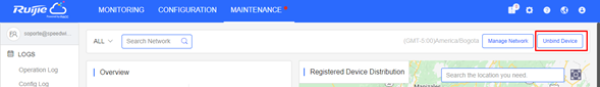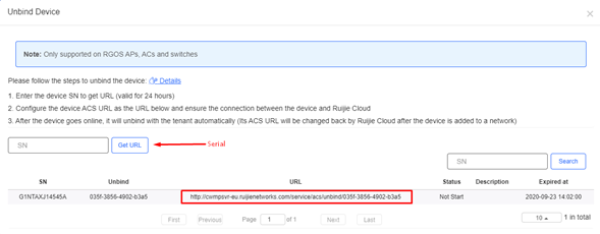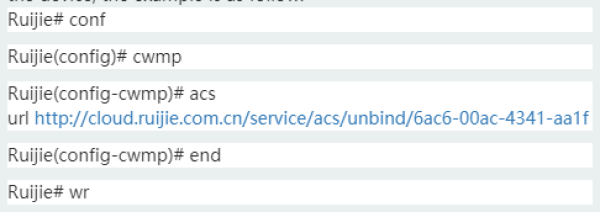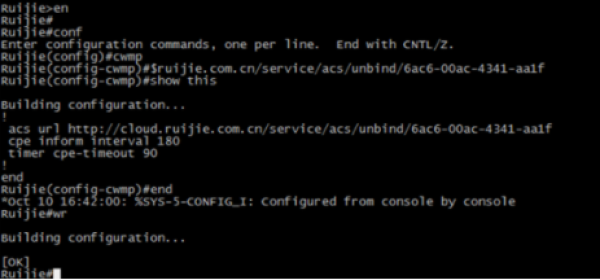ruijie:access_point:how_to_unbind_device_from_ruijie_cloud
HOW TO UNBIND DEVICE FROM RUIJIE CLOUD?
Step 1: login to Ruijie cloud, click “Unbind Device” in the upper right corner;
Step 2: Enter the device SN to get the URL (valid for 24 hours);
Step 3: Telnet or console in AP, configure the URL on device to unbind the device, the example is as follow:
Step 4: Let AP access Cloud, then it will be unbound.
ruijie/access_point/how_to_unbind_device_from_ruijie_cloud.txt · Last modified: 2020/09/22 16:29 by hvillanueva