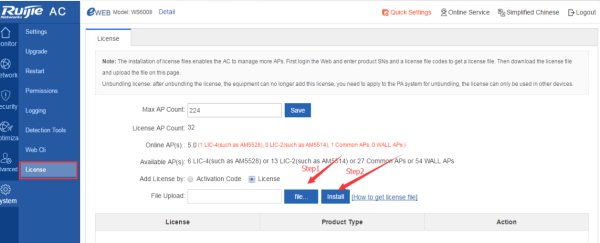Wireless License Registration via Official Website
Instructions of Process
• Step1: Obtain the authentication code. Open the attachment in the Authorization Letter ,to obtain the authentication code. Or obtain the authentication code from the CD. There is a Certification file in the CD which is shown as follow:
[Note: there is no limitation about email address and customer unless you have registered in our authorization system before, the email address and customer info should be coincident as before.]
• Step2: Visit the official website (http://www.ruijienetworks.com/service/License.aspx ), bind License files. Click “ choose “WLAN” for wireless license binding, After filling in the information, click “Complete”, it will jump to the download page of .lic file.
• Step3: Install the license files via CLI page.
Note: If the license obtained by user is a .lic file, install the license with the following way
i) upload the local license file to the wlan-ac.
• Step3: Install the license files via web page.
Note: If the license obtained by user is a .lic file, install the license with the following way
— David Gonzalez 2020/10/10 09:44
Attachment Document