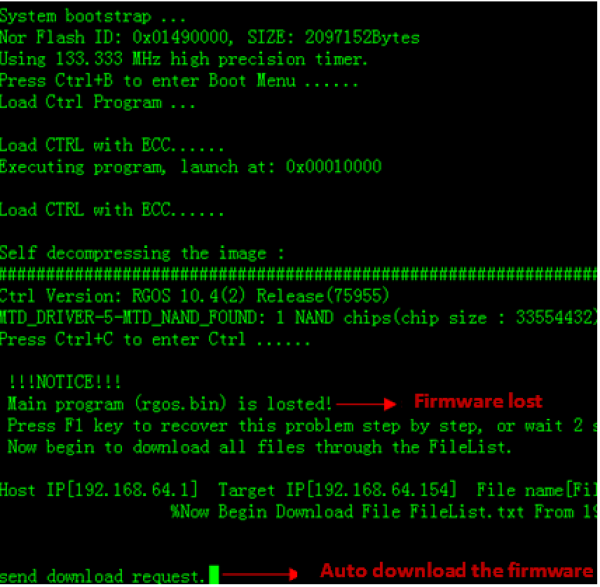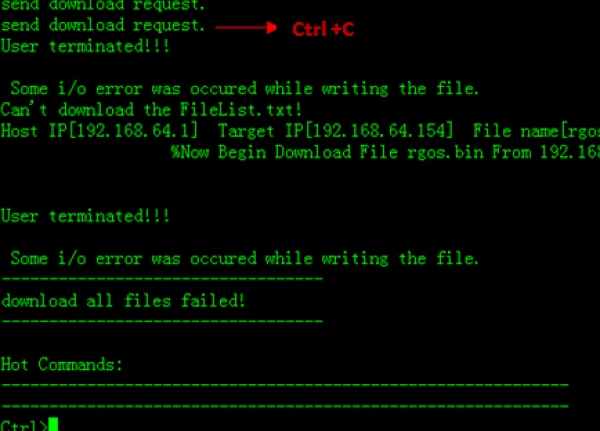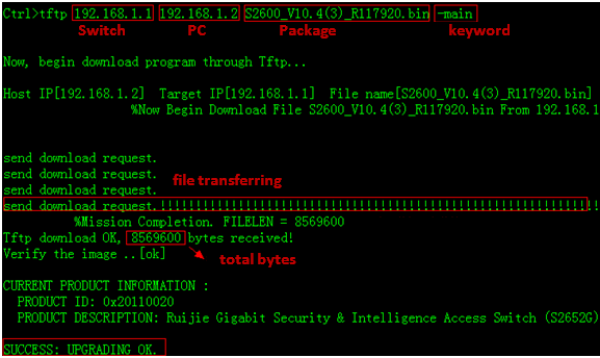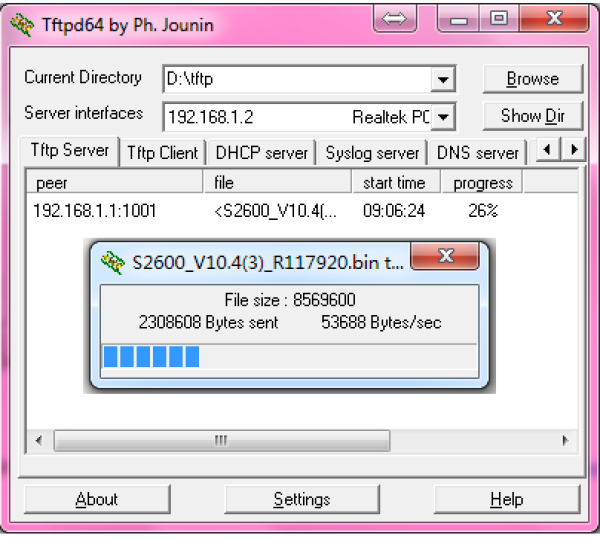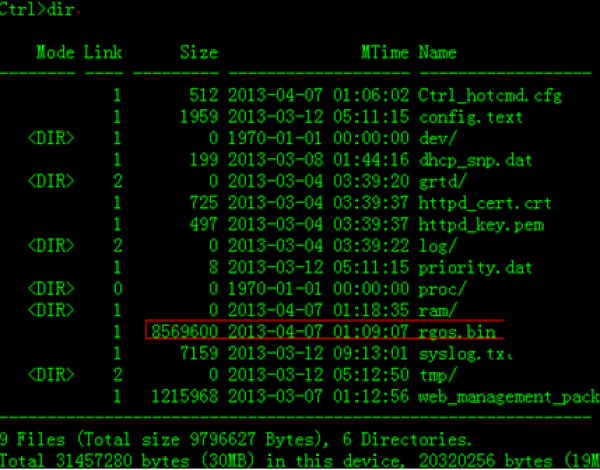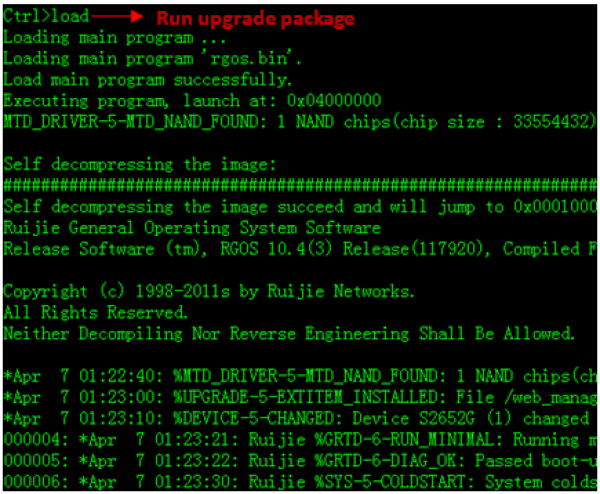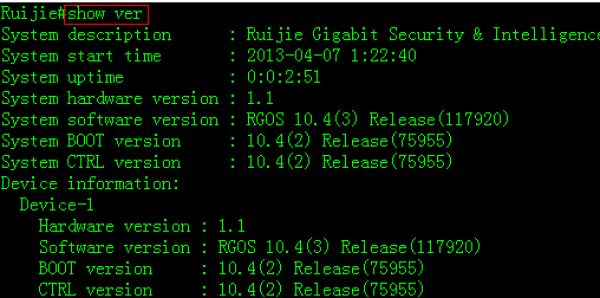ruijie:switch:firmware_upgrade:monitor_mode_upgrade_for_recovery
Table of Contents
MONITOR MODE UPGRADE (FOR RECOVERY)
Notice
1. Ctrl mode upgrade is designed for disaster recovery
2. If system prompts “send download request”, you have to follow these monitor mode upgrade steps.
1. Tips
1. Connect console cable to the switch
2. Connect Ethernet cable to the first copper port or MGMT port (phycial port doesn't linked up until data transfer start, you also can not check ping connectivity during this process)
2. Upgrade Steps
2. 1. Set pc IP address -->192.168.1.2,enable TFTP server
Note: disable windows fireware during the whole upgrade process.
2.2. Connect switch console port
2.3. Console login to the system
2.4. Enter monitor mode
2.5. Teminate this progress, enter Ctrl> mode
2.6. Input commmand tftp 192.168.1.1 192.168.1.2 S2600_V10.4(3)_R117920.bin -main
2.7. File transfering
2.8. Check file size
2.9. Load upgrade package
2.10. Show version
ruijie/switch/firmware_upgrade/monitor_mode_upgrade_for_recovery.txt · Last modified: 2020/09/25 13:30 by hvillanueva