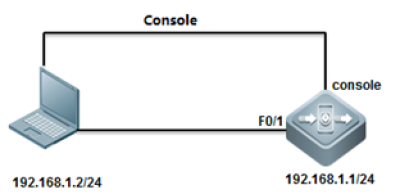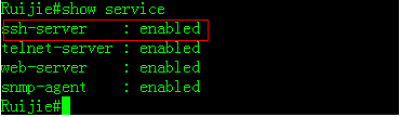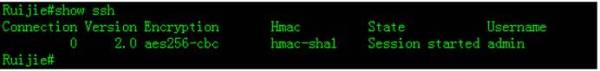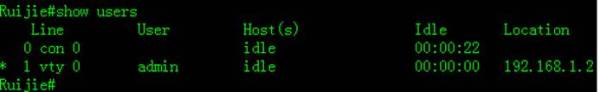Table of Contents
SSH MANAGEMENT
Secure Shell (SSH) is a cryptographic network protocol for operating network services securely over an unsecured network. Typical applications include remote command-line, login, and remote command execution, but any network service can be secured with SSH.
Next, a small scenario is carried out where a serial cable is connected from the PC to the Ruijie Switch and assign an IP address for the management of the Switch by Telnet.
1. Network Topology
2. Configuration Steps
- Enable SSH service
Ruijie#configure terminal
Ruijie(config)#enable service ssh-server
- Generate key
Ruijie(config)#crypto key generate dsa
Choose the size of the key modulus in the range of 360 to 2048 for your Signature Keys. Choosing a key modulus greater than 512 may take a few minute
How many bits in the modulus [512]: Press enter
% Generating 512 bit DSA keys …[ok]
- Configure IP address
Ruijie(config)#interface gigabitEthernet 0/0
Ruijie(config-if-GigabitEthernet 0/0)#ip address 192.168.1.1 255.255.255.0
Ruijie(config-if-GigabitEthernet 0/0)#exit
- Password login
Ruijie(config)#line vty 0 4
Ruijie(config-line)#login
Ruijie(config-line)#password ruijie
Ruijie(config-line)#exit
Ruijie(config)#enable password ruijie
Ruijie(config)#end
Ruijie#write
- Username & password login
Ruijie(config)#line vty 0 4
Ruijie(config-line)#login local
Ruijie(config-line)#exit
Ruijie(config)#username admin password ruijie
Ruijie(config)#enable password ruijie
Ruijie(config)#end
Ruijie#write